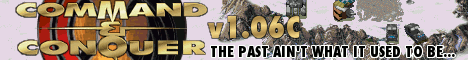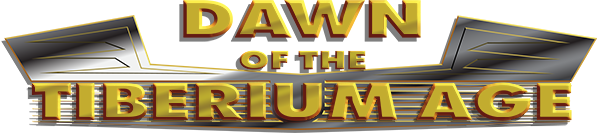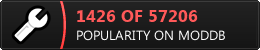MapTool is a small open-source tool designed to apply changes to tile, overlay and object data of map files of Command & Conquer: Tiberian Sun & Red Alert 2 based on pre-defined conversion profiles. It is capable of performing operations such as converting maps from one terrain theater or another, or even between those two aforementioned games (potentially, this particular feature is not in yet, see release notes for v.1.0.0.0).
Download MapTool v.2.0.1.0
Releases & Changelogs
Legacy Releases
Installation Instructions:
Unpack the .zip archive to a directory of your choice. Then just run MapTool.UI.exe.
As of current, MapTool requires Microsoft .NET Framework 4.0.