How to place trees, rocks and other TerrainTypes
TerrainTypes have mostly a 1x1 foundation. This is necessary as infantry would get stuck in bigger foundations as well as pathfinding issues for units moving along/through them.
Treegroups and rocks however are bigger than a 1x1 cell. To make the cells impassable you have to use the impassable overlay IMOV
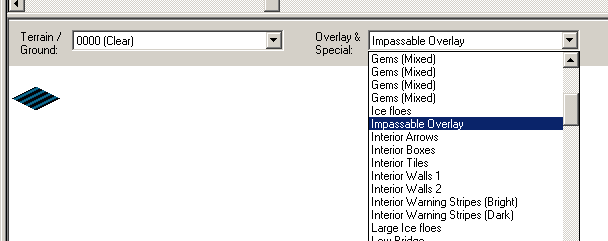
If you place big treegroups and/or rocks make sure you place the IMOV impassable OverlayType under them.
DTA also has a clear impassable ground in addition to the overlay. This tile however causes pathfinding issues and shouldn't be used (also since it can't be used when the TerrainType is place partially on cliffs or other ground art like pebble,beach or dirt).
The following image shows how the Impassable Overlay should be placed/used in finalsun, to give these bigger TerrainTypes a similar foundation as in TD

Ressources in DTA
DTA has 6 tiberium trees and 3 ore mines.

The 3 upper tiberium trees (TIBTREE TIBTREE2 TIBTREE3) spawn green tiberium Riparius. A second slightly blue recolored version spawns tiberium Vinifera (VINTREE VINTREE2 VINTREE3).
Note: the vinifera trees spawn vinifera a lot slower than the riparius trees (so they aren't too valuable and balanced)
There are also 3 different ore mines available. The classic RA1 ore mine, a recreated RA2 ore mine and third one looking like an oil tower.
All 3 provide the same amount of ore.
Ressource Spreader
Additionally you can find in FinalSun under Buildings\Special\ several Spreader buildings. These are invisible dummy buildings that spawn tiberium over a much wider area than the blossom trees and ore mines, which spawn a ressource only on the 8 directly adjacent cells.
The invisible spreader buildings show in FinalSun via a colored outline the area in which they spread their ressource.
Ressource types and their value
DTA has the following ressources. The value is given in a full harvester load.
Tiberium Riparious (green) 700cr
Tiberium Vinifera (blue) 1120cr
Ore 700cr
Scrap 700cr
Gems 1680cr
Scrap is the black ore like ressource left behind from exploding objects in enhanced mode if the option "Scrap Debris" in the game settings is checked.
Delivering or creating ressources via units/trigger
DTA has an invisible dummy unit TIBSPAWN, which when destroyed spawns full grown patches of tiberium on any free adjacent cell.
Using this dummy unit, it is possible to deliver a ressource via a train, ship or any other unit.
Using the unloading truck logic, you can even make it look like a full wagon or freighter ship is unloaded into an empty version.
Ingame this can look like this

Download: Tiberium unloading train example map
In this case the waypoint where the TIBSPAWN dummy units are spawned, are on the tracks. Since they are occupied by the train they appear on the first closest free cell, which is here left of the train.
But you can move the waypoint around and also have the tiberium delivered to any place on the map. Though for the player to actually follow the unloading process, the distance shouldn't be too far.
Delivering other ressources isn't that easy unfortunately. There are only 2 options.
a) change the [Tiberiums] list in the map and have your ressource listed first. It's the first ressource in the list that is spawned by the TIBSPAWN unit
b) instead of spawning the TIBSPAWN unit, use a dummy anim with debris (e.g. the anim the spreader use to create tiberium). This however can't produce full grown patches of tiberium/ore
Meteor Spreader
These are invisible dummy buildings that randomly spawn a meteor of certain size in a certain area.
When placed, the spreader will constantly spawn a meteor in short intervals.
The spreader have Powered=yes. To stop a spreader from spawning meteors, you have to make it belong to a house that is low on power.
Simply shutting down the building does not work, since anims keep playing when a building is selectively shut down.
I would suggest using Neutral house as the one with lots of power and Special house that is constantly low on power.
For enabling/disabling the spreader you can attach to them a Trigger with Action 14 Change House, to make them switch the house from Neutral to Special and back.
A map showing this is "[2] Emerald Canyon".
Chronosphere effects
Chronoport
Since the TS engine has no special chronoport logic, the effect of a chronoport can only be achieved in maps as triggered/scripted events.
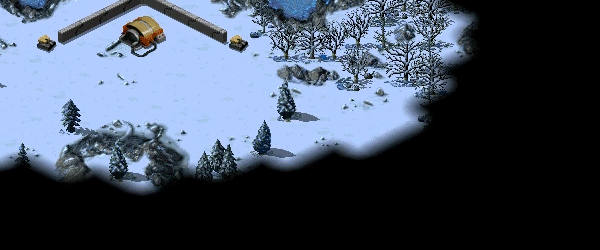
The basic way to implement this:
-use a trigger to create on a certain waypoint the chronoport animation. There is a short/quick CHRONOSHIFT and a longer playing version CHRONOSHIFTL animation available.
-spawn units in separate teams on the same waypoint, with each unit having in its script as the first action "Play Anim" using 351 as value for the CHRONOPORT effect (the blue/white explosion).
Chronovortex
DTA also includes a chrono vortex animation

An example map was created to show how this could be implemented
Download: chronovortex example map
-shows random and smooth moving unit (badger bomber in this case as example)
-talkbubbles show for testing which script is currently executed
-the vortex animations are done after the unit moved already for a while randomly around. On an invisible unit you would this way have no way to tell where the vortex will appear
The dummy unit (Badger bomber) will move randomly between 4 waypoints. It won't leave the rectangle created by those 4 waypoints, so you can create a danger zone and a safe zone.
By moving the waypoints to the corners of the map, you make it possible for the vortex to appear anywhere on the map.



